I watched the keynote presentation from apple.com for the new iPad and conclude that if you have got iPad 2 already, not really urgent for upgrading it to the new iPad. Different story if you havent got one but planning to buy one, stupid not to choose the new one unless your budget is $100 short. Anyway, from the presentation, I gather that the only interesting thing for me was iPhoto for iPad, other than that are screen resolution and games which I’m not really in to.
Now, I did some testing with iPhoto for iPad 2, which requires iOS 5.1 and you just needed to update the iOS for free, and some silly pixelated result appeared. I published it on facebook and icloud journal, both are the same. With mozaic like pixelated result so you can not even see the photo properly. I’m not sure if I missed something here or it was just the internet connectivity thing, I don’t know. The image was not that big in size, only 2 something MB downloaded from facebook. This problem is also happening when you share it to ‘Camera Roll’ too.
Here’s the comparison between the result in iPad and published on the internet/share in camera roll.
On iPad 2:
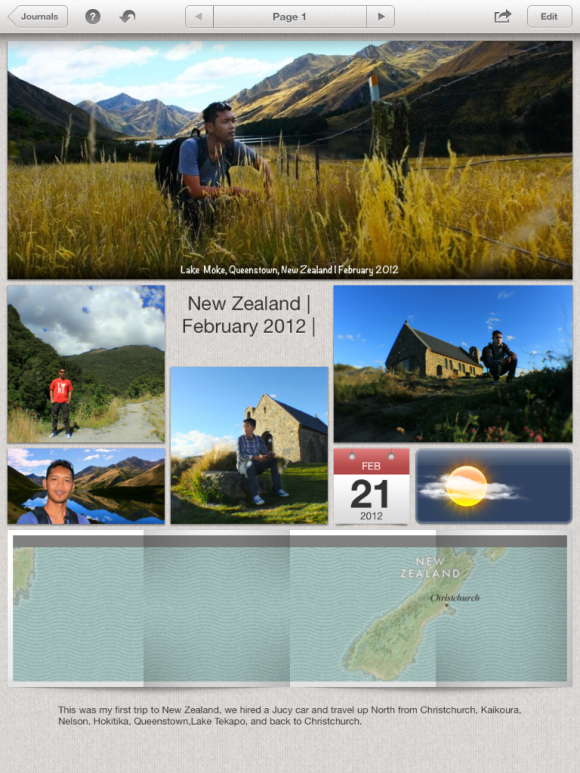
And then i published it on internet/online,same thing when I shared it on facebook:

If you happen to know the solution for this, please do drop a line on comment below.

well done
I have the same issues with iPad (3rd Gen). I used iPhoto to edit a photo, looks great in iPhoto. I then “share” is to my Camera Roll so that I can keep or use the edited photo, but it looks like a mosaic or very pixelated (like the one you show).
Same issue here using IPad2
Don’t know the solucion yet.